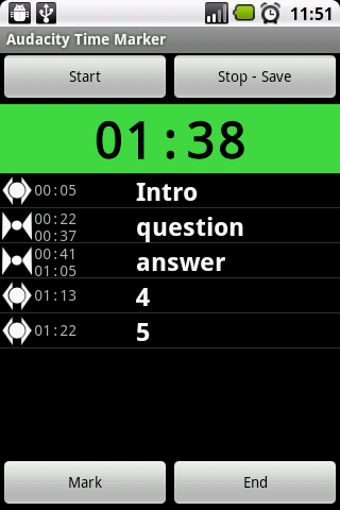A free program for Android, by Smugrik.
Time Markers for Audacity is an application that allows you to import your audio recordings from Audacity and mark them with a time marker. You can then import the audio file with the markers into another audio software, such as Audacity or another audio editing software.
It's useful when recording field work or interviews in one big file that you need to cut up afterwards. It also helps you to organize and manage your recordings and make sure you don't miss any parts of the interview.
To start using the Time Markers for Audacity, you need to open the application, click on "Import recordings" and import your recording from Audacity. After importing the recording, you need to add a time marker and save the file.